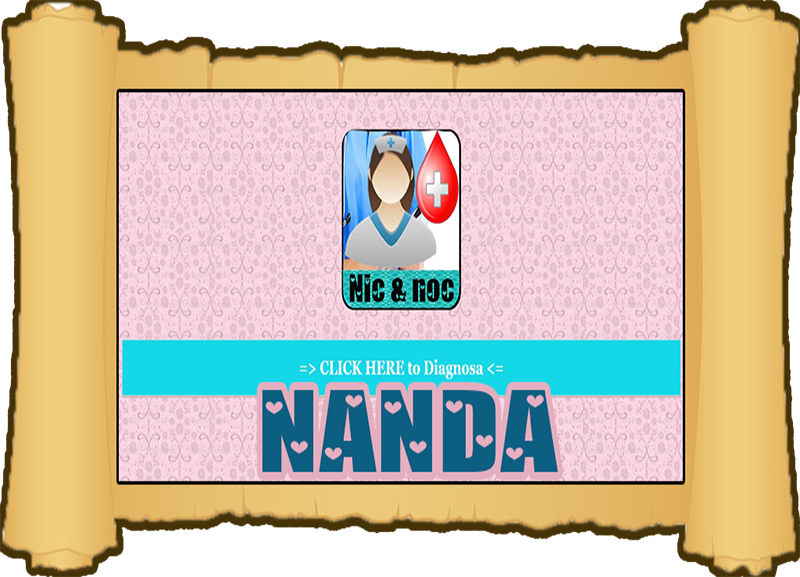NIC NOC diagnostics 3.1
Free Version
Publisher Description
NIC NOC diagnostics application for Android. NIC NOC nursing diagnosis is a statement that describes the human response (health status or risk of changes in the pattern) of an individual or group where nurses accountability can identify and provide intervention for certain to maintain the health status of decrease, limit, stop, and change (a Carpenito, 2000).
Gordon (1976) defines that the nursing diagnosis is "actual and potential health problems which nurses based on education and experience, he is able and has the authority to provide nursing actions". Kewanangan is based on the standard of nursing practice and nursing ethics prevailing in Indonesia.
NANDA nursing diagnosis is stated that "clinical decision about the response of individuals, families and communities about the actual or potential health problems, as the basis for the selection of nursing interventions to achieve the goals of nursing care in accordance with the authority of nurses".
Finally, I hope this can help you in the search and add your insights in the information and references about the NIC NOC diagnostics and do not forget to invite your friends to download the NOC NIC diagnostics, thank you very much, and see you
About NIC NOC diagnostics
NIC NOC diagnostics is a free app for Android published in the Reference Tools list of apps, part of Education.
The company that develops NIC NOC diagnostics is LightspeedApps. The latest version released by its developer is 3.1. This app was rated by 2 users of our site and has an average rating of 3.0.
To install NIC NOC diagnostics on your Android device, just click the green Continue To App button above to start the installation process. The app is listed on our website since 2016-11-11 and was downloaded 77 times. We have already checked if the download link is safe, however for your own protection we recommend that you scan the downloaded app with your antivirus. Your antivirus may detect the NIC NOC diagnostics as malware as malware if the download link to com.lightspeedapps.nicnocdiagnosalight is broken.
How to install NIC NOC diagnostics on your Android device:
- Click on the Continue To App button on our website. This will redirect you to Google Play.
- Once the NIC NOC diagnostics is shown in the Google Play listing of your Android device, you can start its download and installation. Tap on the Install button located below the search bar and to the right of the app icon.
- A pop-up window with the permissions required by NIC NOC diagnostics will be shown. Click on Accept to continue the process.
- NIC NOC diagnostics will be downloaded onto your device, displaying a progress. Once the download completes, the installation will start and you'll get a notification after the installation is finished.